How to Drop 300 EC in Less Than an Hour
Dropping 300 EC a day is quite a daunting task, it takes quite lot of my time and effort which I may otherwise spend on some other things. To speed up my dropping task, I devised a way so that dropping EC can be shortened to less than an hour. As a new blogger I really need to build my traffic for my blog that’s why I have to do the 300-drop per day, just to build my traffic. Although I know that Entrecard is not the be all end all source of traffic, it still helps in increasing my readership and be notice.
So here's my little trick in dropping 300 EC in less than an hour. My fastest speed was about 40 minutes flat.
1. First step is you need to have Mozilla Firefox. Download here if you are don’t have it already.
2. After downloading Firefox, you need to install some add-ons that will help us speed up the dropping process.
3. Download and install the following Firefox add-ons:
- Tabmix Plus
- It is a nice little add-on where you can modify the behavior of your tabs.
- Download here
- Multiple Tab Handler
- Adds more functionality to Firefox tabs such as close all tabs to the right or left, duplicate tabs. We need this coz Tabmix does not have the close tab to the right functionality. It will be clear later on why we need this functionality.
- Download here.
- Flashblock
- This add-on block all embedded flash object on a web page. This will speed up the loading of the page.
- Download here.
4. After downloading all the add-ons, you will need to restart Firefox. After the restart, we need to configure the add-ons that we have installed.
5. To configure TabmixPlus, go to Tool>TabmixOptions
6. At the TabmixPlus options dialog box click the Links menu.
- Copy the setting as shown below.
- Force to Open in New Tab >> All Links (Lock All Tabs)
9. After configuring Tabmix Plus, you will have to enable Flashblock by going to Firefox>Tools>Add-Ons. A dialog box will appear and you will see the add-ons options. Go to Flashblock and click options then check to enable.
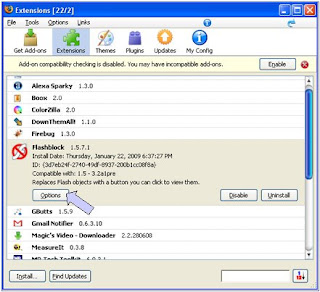
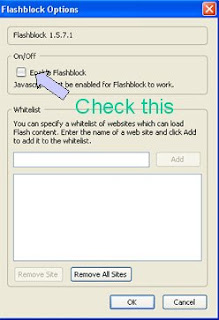
10. The last configuration we need to do is to set Firefox to block all images, this will also helps in speeding up the loading of web pages. Go to Tools>Options>Content
11. Uncheck the Load Images Automatically
12. Click the Exceptions button and enter the following address below.
- entrecard.s3.amazonaws.com
- entrecard.com
13. Go to your Entrecard account and then to campaign. Choose the category that interest you then click the site. Be sure to set the number of row at 6 rows. In my experience 30 open tabs is the optimum setting, higher than that makes my Firefox sluggish and unresponding.
14. Go to the first site that you click by clicking on the arrow at the upper right side of Firefox and scroll down to go to the site and drop your card.
15. Go to the next tab and drop your card.
16. After doing at least 10 open tabs, right click on the tab and a context menu will appear, then go to close tab right. This will close all the tabs on the right side that you already dropped on.
17. Repeat the process until you have dropped all 300 EC.
Well that’s about it, it takes me about 40 minutes to drop 300 EC's. One thing more remember when dropping, at least have the courtesy to read the sites content. When I do the drops and a blog interests me, I usually just bookmark the site and return to it after I finished my dropping chores.












Comments
i wanted to go far though
im a newbie and i dnt know really how the thing works